 |
On a new layer make a selection like this, fill it with yellow |
 |
Keep doing this until you have even stripes, then select the layer/invert selection and fill the rest with black |
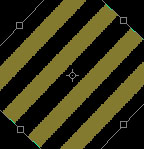 |
Now goto edit/tranform/rotate and rotate the layer 45% |
 |
Select the area you wish to use, then invert the selection and cut away the waste |
 |
You should end up with this |
 |
You can dirty it up a bit using the airbrush set to a low opacity |
 |
Not sure what you might use this for but it looks decent on interfaces |
All content copyrighted to Monkey Webdesign. This tutorial originated on www.spyroteknik.com, do not post elsewhere without express permission