 |
On a new layer make a selection for how long you want the drill bit to be |
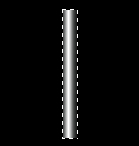 |
Using the gradient fill tool, (reflected gradient) fill it like this |
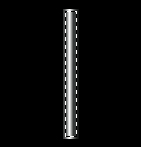 |
Now create a new layer, contract the selection by 2 pixels and do the same |
 |
Bring the thicker layer to the front and using a small brush, erase some diagonal lines from it |
 |
On that layer only, apply the lighting effects filter on default so it looks something like this ( make sure the layer is selected in the texture channel ) |
 |
Its starting to look like a drill now, just need to make the top sharp |
 |
Make a selection like this and goto edit/transform/perspective and skew it to make a point |
 |
Thats it, a decent drill bit |
All content copyrighted to Monkey Webdesign. This tutorial originated on www.spyroteknik.com, do not post elsewhere without express permission