 |
This works on any photograph, i've just chosen a small pic of lil ms spears |
 |
Apply hue & saturation with colorize ticked with these settings - w-128, s-32, l-+14 |
 |
Now create a new layer, draw 2 lines 1 pixel thick, one white, one black |
 |
Select the layer and goto edit/define pattern, then delete the lines |
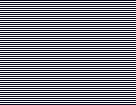 |
Edit/fill with your newly created scanline |
 |
Knock the opacity down to about 15, thats the basic nightvision done |
 |
To create the scope make a new layer and fill it with black, using the elliptical marquee make a circle (you could make 2 if you wanted a binocular view) |
 |
Cut your selection |
 |
Thats more or less it, i just gaussian blurred the scope and added some extras. Grab the action on my actions page |
All content copyrighted to Monkey Webdesign. This tutorial originated on www.spyroteknik.com, do not post elsewhere without express permission