 |
Its, its, yes you guessed it, another plastic tutorial, god i hate plastic tuts, On a new layer make the shape you want in black (can use text if you want) |
 |
Select the layer like this, then create a new layer |
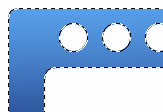 |
Using the gradient fill tool, fill it with a 2 tone colour of your choice |
 |
Gaussian blur this layer at around 7 |
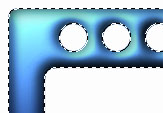 |
Now apply the render lighting effect filter, default will do, mess around with it ( make sure your layer is selected in the texture channel or it'll be flat) |
 |
Thats it, i just stuck some buttons in it and added a dropshadow, if you mess around with the curves you can get it to look shiny but i prefer the dull plastic |
All content copyrighted to Monkey Webdesign. This tutorial originated on www.spyroteknik.com, do not post elsewhere without express permission