 |
|
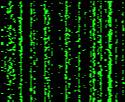 |
|
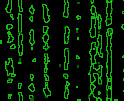 |
|
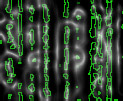 |
|
 |
|
All content copyrighted to Monkey Webdesign. This tutorial originated on www.spyroteknik.com, do not post elsewhere without express permission
 |
|
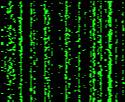 |
|
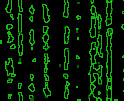 |
|
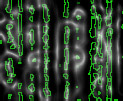 |
|
 |
|
All content copyrighted to Monkey Webdesign. This tutorial originated on www.spyroteknik.com, do not post elsewhere without express permission