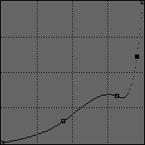|
|
Draw a line (any size or shape) on a new layer in black with a small round brush |
|
|
Select this layer, make a new layer and grow the selection, fill this with black on the new layer.(giving you 2 lines with one slightly bigger) |
|
|
Now select one layer at a time and apply KPT Gel filter using the chrome setting |
|
|
Now adjust the curves on the thinner line (layer1) to make it darker, use approximate settings like these |
|
|
You will end up with the layer looking like this (i hid the thicker wire layer) |
|
|
Now the fun part, use the eraser with a small brush setting and take out parts of the thick wire layer to reveal the thin dark wire. |
|
|
Thats it, i just added a dropshadow to the last step, you can also mess around with lighting effects and colours. |
All content copyrighted to Monkey Webdesign. This tutorial originated on www.spyroteknik.com, do not post elsewhere without express permission