|
|
| ok, maybe not really a tutorial but should be helpfull in some
cases. since hdri is not only usefull for lighting we have to know how to use it for backdrops and reflection (refraction too). the resolution of a hdri is compared to high res background images poor so it's often not possible to use it for the background. but it's very comfortable with lightwave because we can use a hdri for the lighting and a composited backdround picture at the same time without postprocessing. | |
| here is our nice polished wood turtle we'll use for this procedure. i load the hdri into image editor and add the image world plugin under backdrop settings with the hdri of the garden. disable the affect diffuse for the main light and set up the lighting properties for radiosity to backdrop only and 4x12 rays. now hit render. our turtle is flying in a dark enviroment. not really a nice rendering or? | 
|
| now i load another picture and add it under compositing backdrop (ctrl+f7). after a testrendering the image is close to my expectation. but the light is coming from the wrong side. so we have to adjust the rotation of the hdri. next thing, the turtle is too dark for such a backdrop picture. i adjust the brightness of the hdri too and for this example i raise it up to 350% because the enviroment is pretty dark. | 
|
| here the final image, it's nearly done. if we put the turtle on a small monument or pillar we don't need the shadow. otherwise we have to use an area for the shadow on the ground. check the compositing tutorial for the progress to create a shadow with radiosity. | 
|
| another example, different backdrop, different hdri, same scene. it's very easy to create different moods and to compine this with different backgrounds. the rendering is really fast, just some minutes at 800x600 and enhanced antialiasing on my good old dual celeron 533. | 
|
| now a example with a normal picture as light source. i used texture enviroment and the same image like the background. as you can see, it's really different and not really nice. | 
|
| hdr images are taken from realtexture hdri vol.1 and the background images are taken from realtexture backgrounds vol.1 |  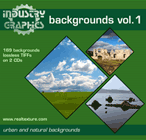
|
| related links: compositing and hdri hdri lighting speed up hdri renderings http://www.dbki.de/index.html tutorial index at dbki |