Most of
the Minder model is made up of sub-patched polygons. One of the
biggest learning points for me was the use of sub-patch weights.
Although looking back at the Lightwave manual I can see how obvious
this is, without someone at CGTalk pointing this out to me I hadnít
really understood how important this could be for keeping the
polygon count down and getting crisp edges when needed.
When
I needed a more defined edge on the top shoulder assembly I added
more geometry with Bandsaw. With Bandsaw the split polygons go right
around the whole loop of polygons and you end up increasing the
number of polygons in areas where you donít need them. Once I
understood point weighting principals it was easy to pick the points
I needed and using a left/right slide of the mouse, increase the
subpatch weight of that point. The net result of doing this to a
line of points in a crisp edge with no extra geometry.
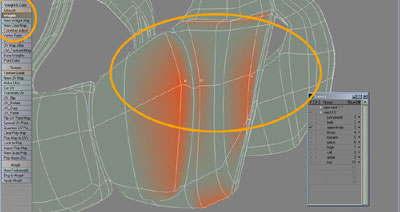
In
MODELER use W in the bottom right corner. Set the mode to SUBPATCH
WEIGHT in the dialog box.
Go to MAP and choose WEIGHTS then in
POINT mode (use space bar) pick the points you want to edit and
slide the mouse left and right. If you are in WEIGHT SHADE MODE
(e.g. Your model is GREEN) you will see the area around the point
change to RED or BLUE depending on how much you slide each
way.
A lot
of the modeling was done by laying down a set of point and then
joint them up, four at a time into polygons (select four points and
hit Keyboard ĎPí. Then manipulate the polygons or points into the
correct position in the required viewport. Often I would select a
line of points, press ĎTí to MOVE. Move the points into a new
position and use COPY and PASTE. This copies the points into the new
position and I move the original points back. I then make new
polygons with the new point. The benefit of this method is that it
keeps the points in the same alignment as the initial points in
which every viewport you were using. If you create new points they
start in position Ď0` in the selected viewport and need moving to
align with other point.
Some of
the key points (or Golden nuggets of info) I was thinking about
during modeling and some things Iíve learnt along the
way:
-Name every little part of
the model as you go (Q) and use a hierarchy. Eg. A
pipe of the arm would be:- left.arm.forearm.pipe1. This is SO
improtant for modeling and texturing
-Model a new part for the model on a new foreground
layer with the rest of the model in a background
layer.
-When mirroring anything to
make a symettrical object make sure the shared
points are lined up on the X axis or you will be in a word of
Polygon pain. (Set Value X=0)
-Keeping major body
sets (e.g. the left thigh and all it pipes and rings) on separate
layer until the end of modelling helps with
selecting parts for wight mapping. I did this by accident lol as I
wasnít goint to use bones at first so I kept everything on its own
layer.
-Hide parts of the
model you arenít using as there is less chance of
screwing something up. ( - to hide, \ to reveal)
-Use Subpatch
weighting
to keep the poly count down and the edges crisp.
-To create
pipes I used an eight sided cylinder that was cut
into segments. I started at one end and selected groups of points
and moved them, them moved along and moved more etc. etcÖ.I could
have used loft of outher ways but I found that this was like
modeling in the reasl world and I would bent a pipes whereever I
like. I always tweaked with DRAGNET set really high and moved point
by point.