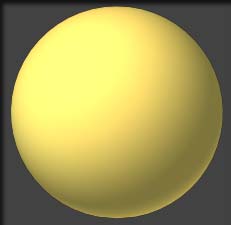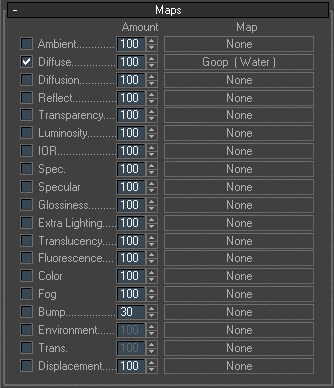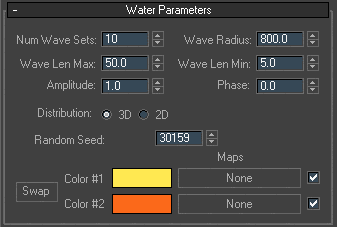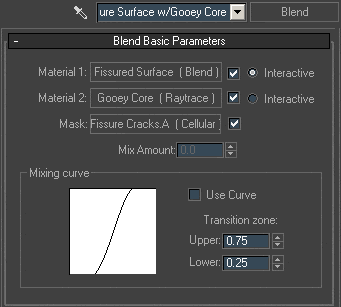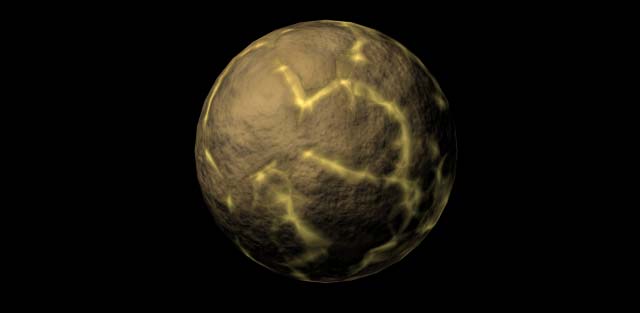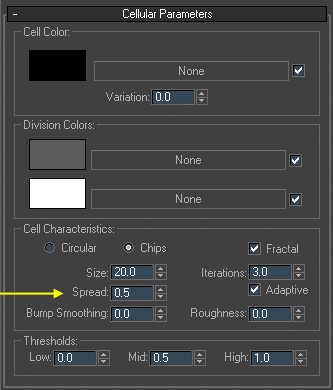PREVIOUS
PAGE
STEP 3
We will now add a glowing gooey glop to our cracks. We could have
skipped the step of creating the darker material for the cracks, and went
straight to the glowing core. I want to animate the surface cracking, then the
glow spilling into the cracks, hence the need for the intermediary dark
fissures.
A simple luminescent material with a water map (with whatever colors
you'd like to use) will provide us with our glowing gloop.
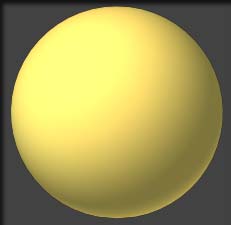
GLOWING GLOOP TEXTURE
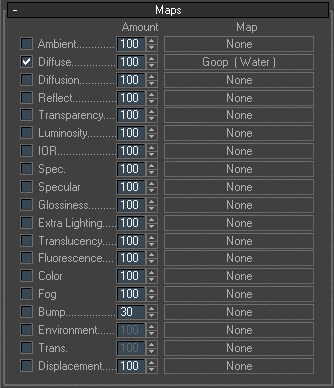
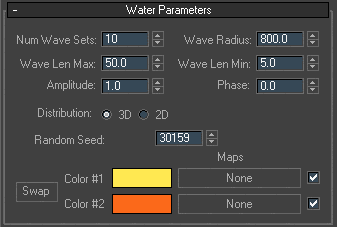
Create another blend material. Add our Fissured Surface material and
the glowing gloop material. Use a copy of the mask used in the Fissure Bump
mask. (you want to use a copy so you can animate them
independently)
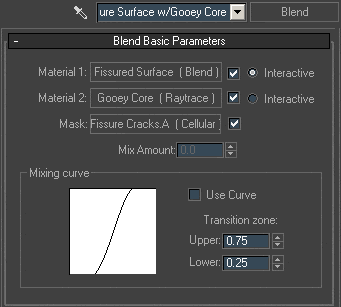
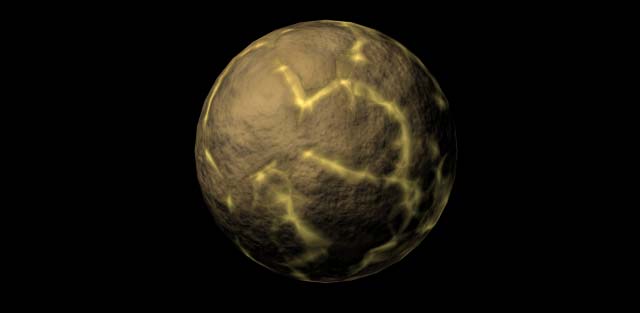
Lets animate the gloop seeping into
the cracks.
To accomplish this, simply animate the Cellular spread of the
glowing goop mask. A zero value in the spread will close the seepage. Don't
animate the value greater than the value in the Fissure Bump mask or else the
glow will expand beyond the cracks.
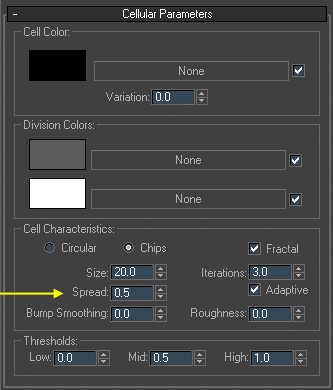
Another interesting effect is to add a glow to the glowing goop
material. Change the material effects channel of that material to 7 (for
example) Add the glow in the render effects dialog.
Hopefully this has helped you understand procedurals as well as using
Blend materials.The creative options are infinite and only limited by your
imagination.
-Bruce
© 2002This tutorial is copyright by Everflow
Studios and may not be reproduced/distributed in any way/shape/form except for
printing the pdf version for personal use only without express permission.