|
|
HOW TO MAKE A CLOWN FRILL IN ZBRUSH 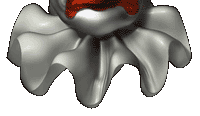 |
I needed a Clown Frill for an image (see left)
and this is how I made it.
-Select TOOL/CIRCLE3D
-Go
to MODIFIERS/INITIALIZE/ and use these parameters:
INNER
RADIUS START: 30
INNER RADIUS END : 30
HDIVIDE : 128
VDIVIDE :
128
-It should look like (1.)
when you draw it into the
document. -Enter EDIT mode (Press `T`)
-When in EDIT mode go
to TOOL/SYMMETRY and press `Z` and `R` (radial)
. -Set the radial
count to 10. (3.)
-Still in EDIT mode go to TRANSFORM/DRAW
POINTER. Set the DRAW size to about 20. Begin to raise up the frills
with short strokes (3.) Make hills and troughs using the ALT key to
push downwards. You may need to flip to TRANSFORM/MOVE now and
then.
If things get too bumpy use
TOOL/MODIFIERS/DEFORMATIONS/SMOOTH set to 100 a couple of times. It
should start to look like (5.)

|