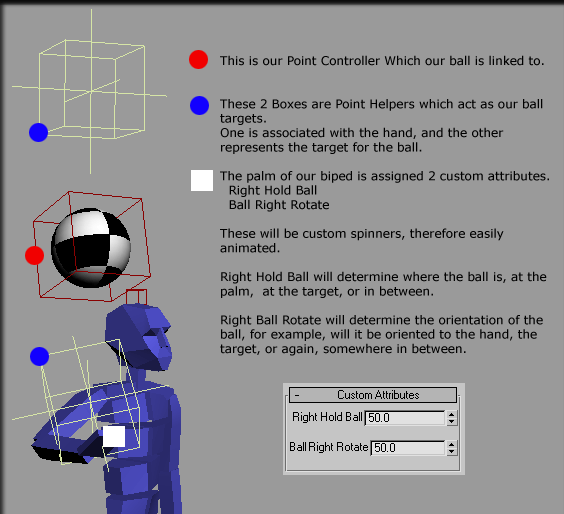This tutorial will help you in instances where
you need a character to pick up, hold, throw or put down an object.
This technique will work with Bipeds as well as
custom bone setups. Other examples where this technique will
come in handy is a character grabbing, cocking, then firing an
arrow; a character dribbling a basketball. Wielding a sword, then
throwing it though an unfortunate enemies throat is also a
possibility.
We will script some simple
expressions to drive the target of our weapon. In this simple setup,
we will have a target for the ball on the palm of the hand. Another
target will represent our Throw target. We will assign a couple of
Custom Attributes to the hand of our Biped. This will control
weather the ball is in the palm, as well as oriented to the
palm.
Once the setup is complete, it is a
flexible technique to control all that your character picks up, puts
down and uses.
The following animation was keyframed in
about 2 minutes once the controls were set up:
Before we go any further, I will diagram
the final setup of our character, to illustrate our goal
setup.